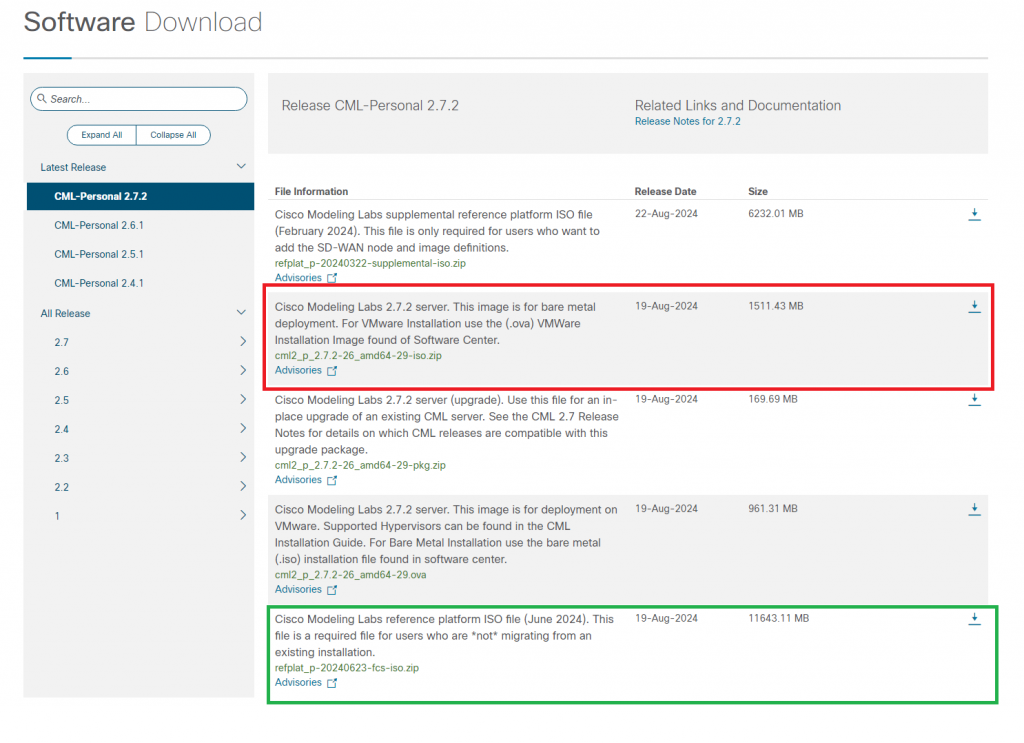Cisco Modeling Labs 2.7
Cisco Modeling Labs (CML) is a powerful, scalable network simulation platform that enables network engineers, IT administrators, and developers to design, build, and test networks in a controlled environment. The latest version, Cisco Modeling Labs 2.7, introduces new features and enhancements, including an improved REST API that enables seamless automation and integration. In this article, we’ll discuss how to get started with CML 2.7 and use Postman to interact with its API for network automation tasks.
CML API Documentation
Log in to Cisco Modeling Labs: Go to the CML web interface, typically accessed via your browser.
Find API Documentation: CML’s built-in documentation is available under Help > API Documentation. This provides detailed information on available API endpoints, request formats, and expected responses.
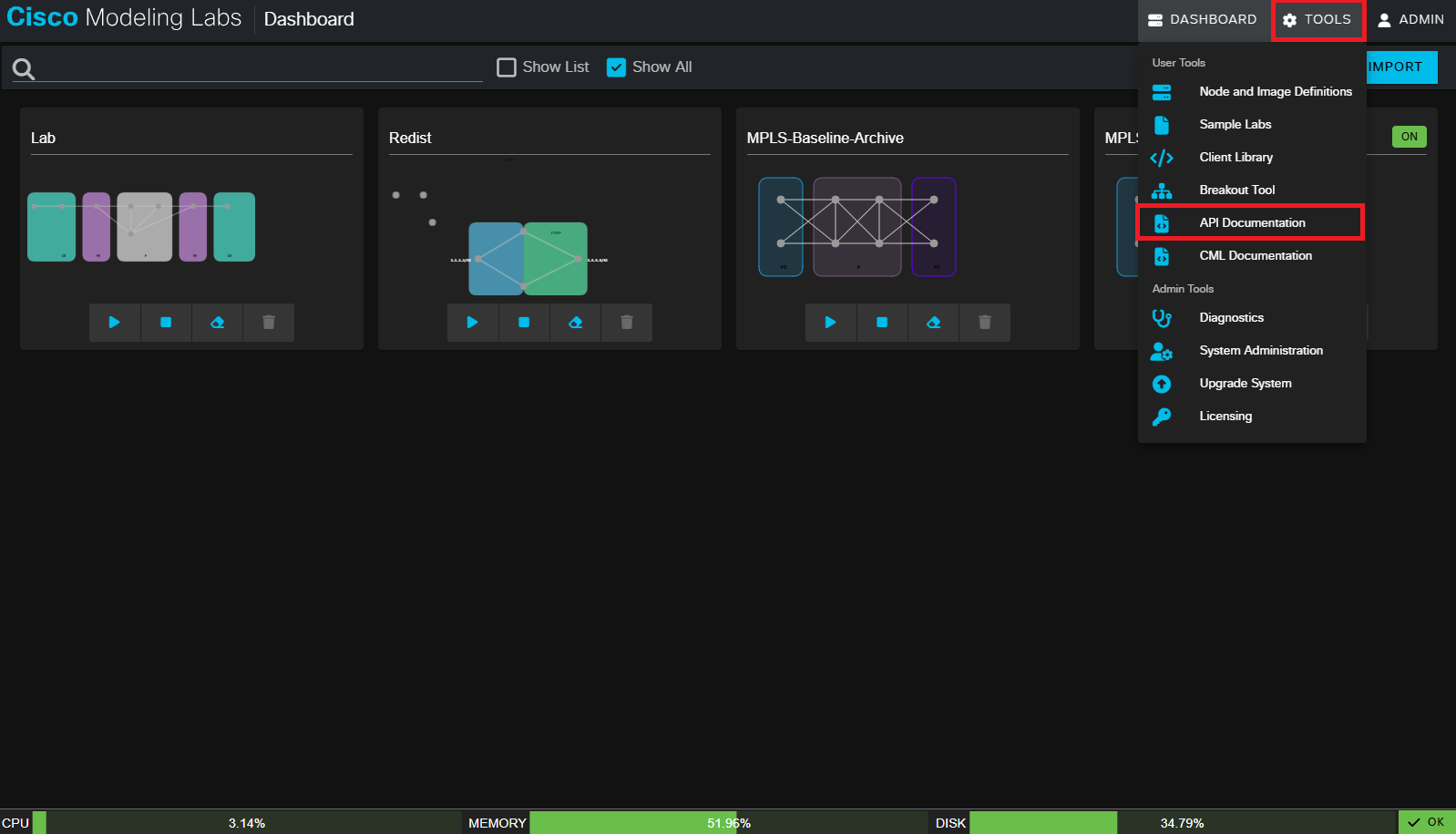
A new page will open with the documentation: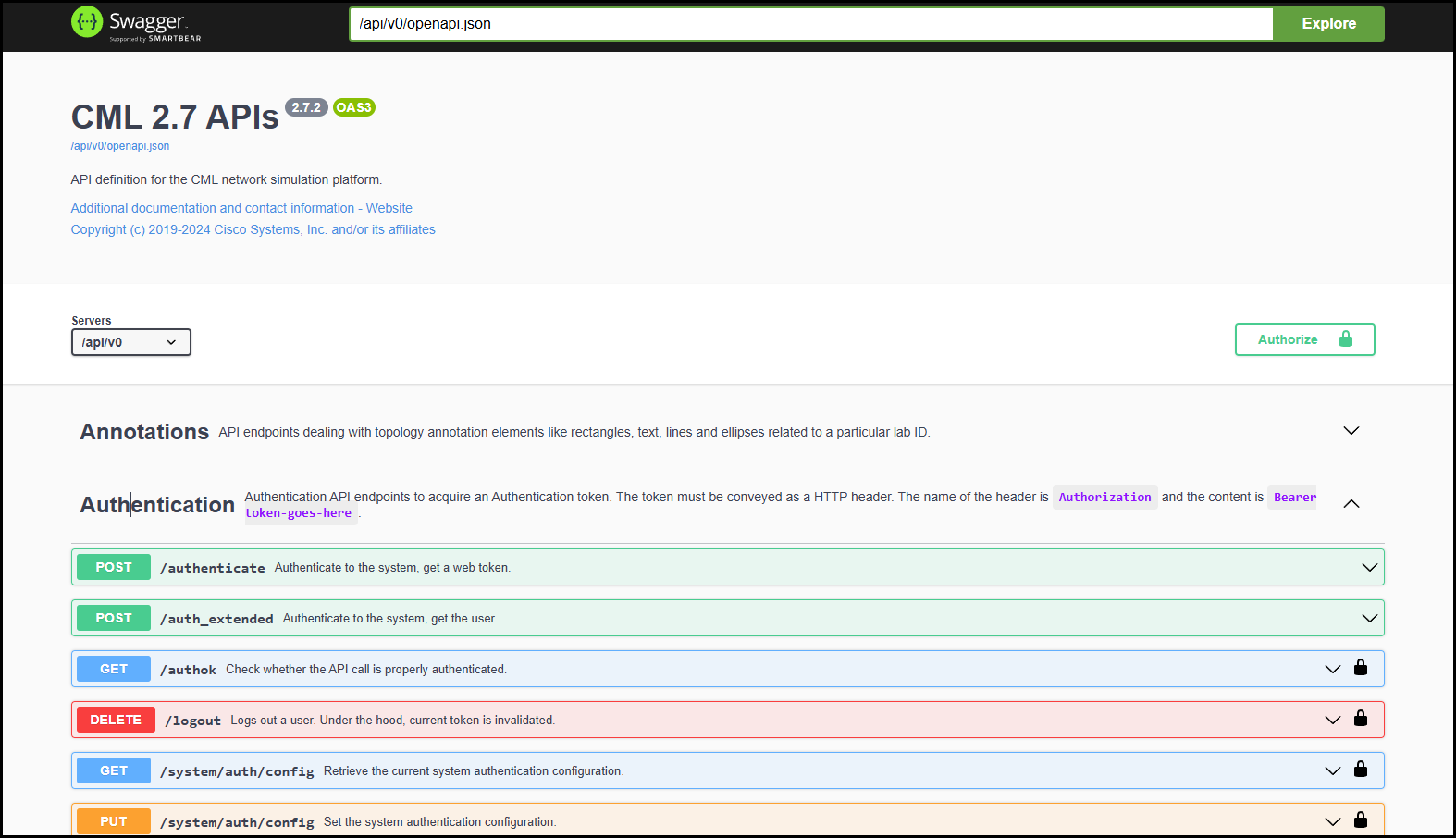
Here you can find all the information on the available CML API calls that you might need.


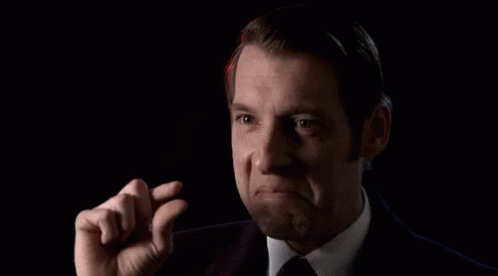
 Last weekend I decided to try Cisco’s Modeling Labs (CML). This is Cisco’s network virtualization platform comparable to GNS3 or EVE-NG. It replaced an older Cisco product called VIRL (Virtual Internet Routing Lab), offering more features and improved performance.
Last weekend I decided to try Cisco’s Modeling Labs (CML). This is Cisco’s network virtualization platform comparable to GNS3 or EVE-NG. It replaced an older Cisco product called VIRL (Virtual Internet Routing Lab), offering more features and improved performance.