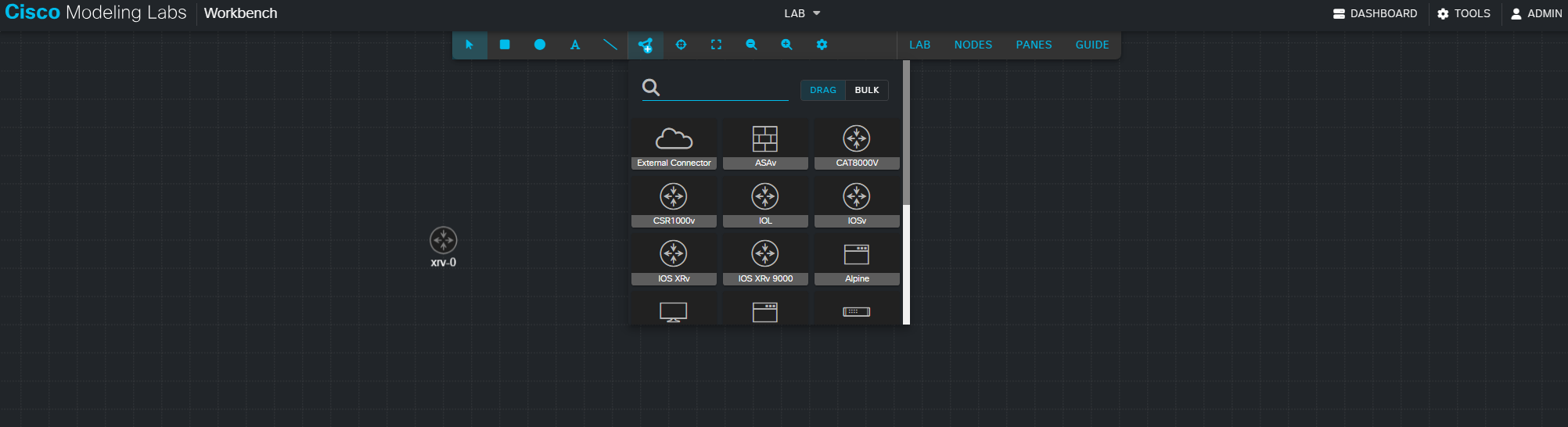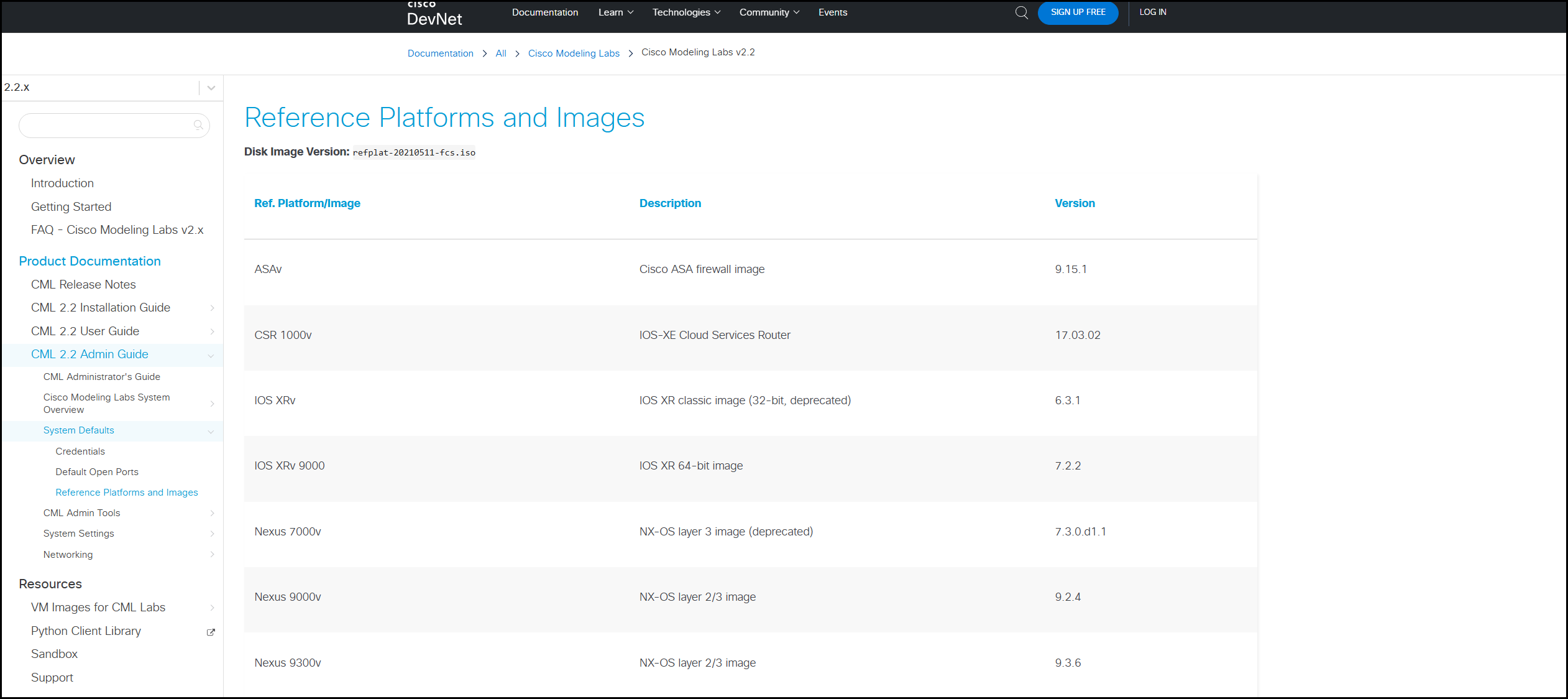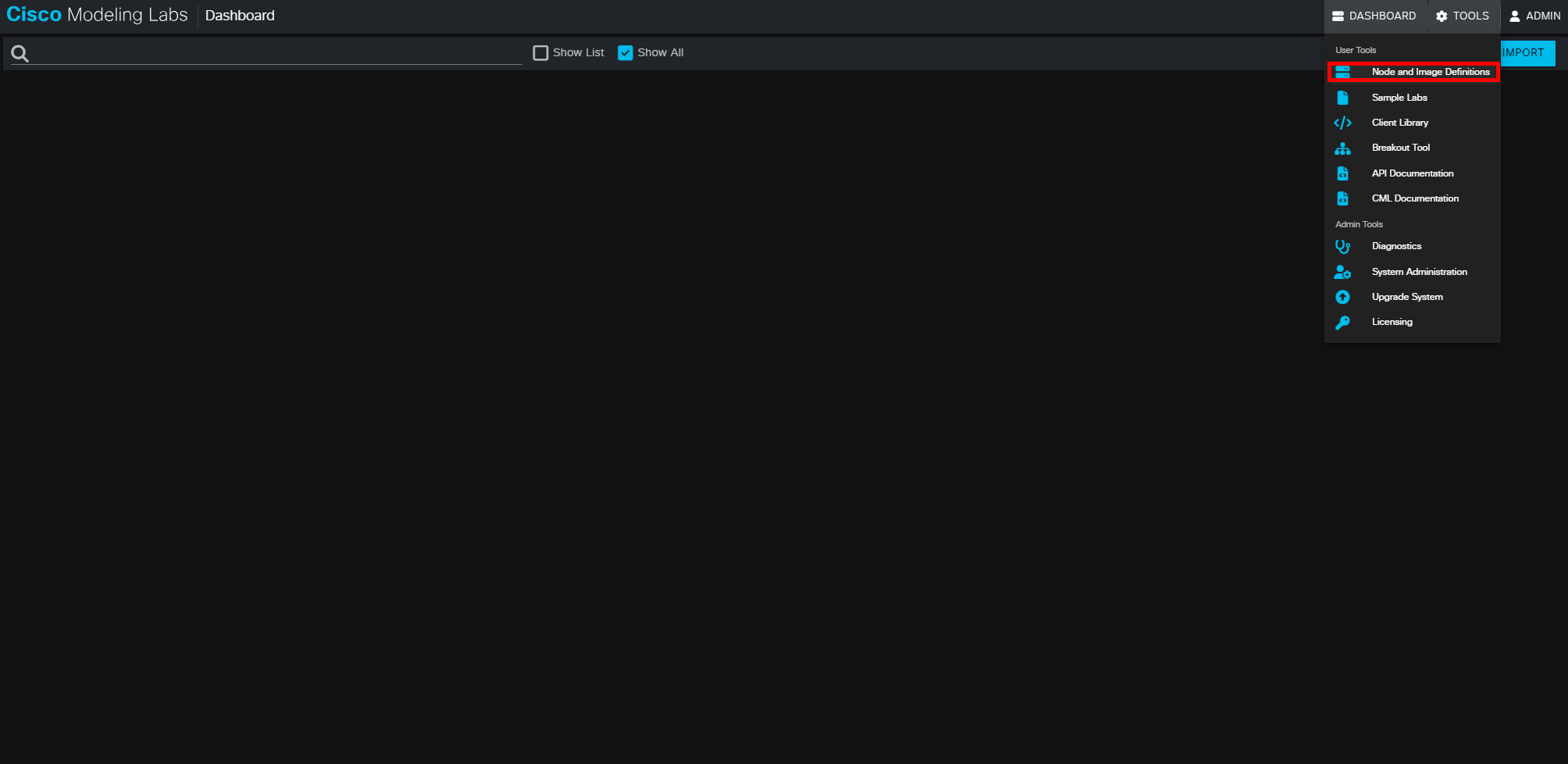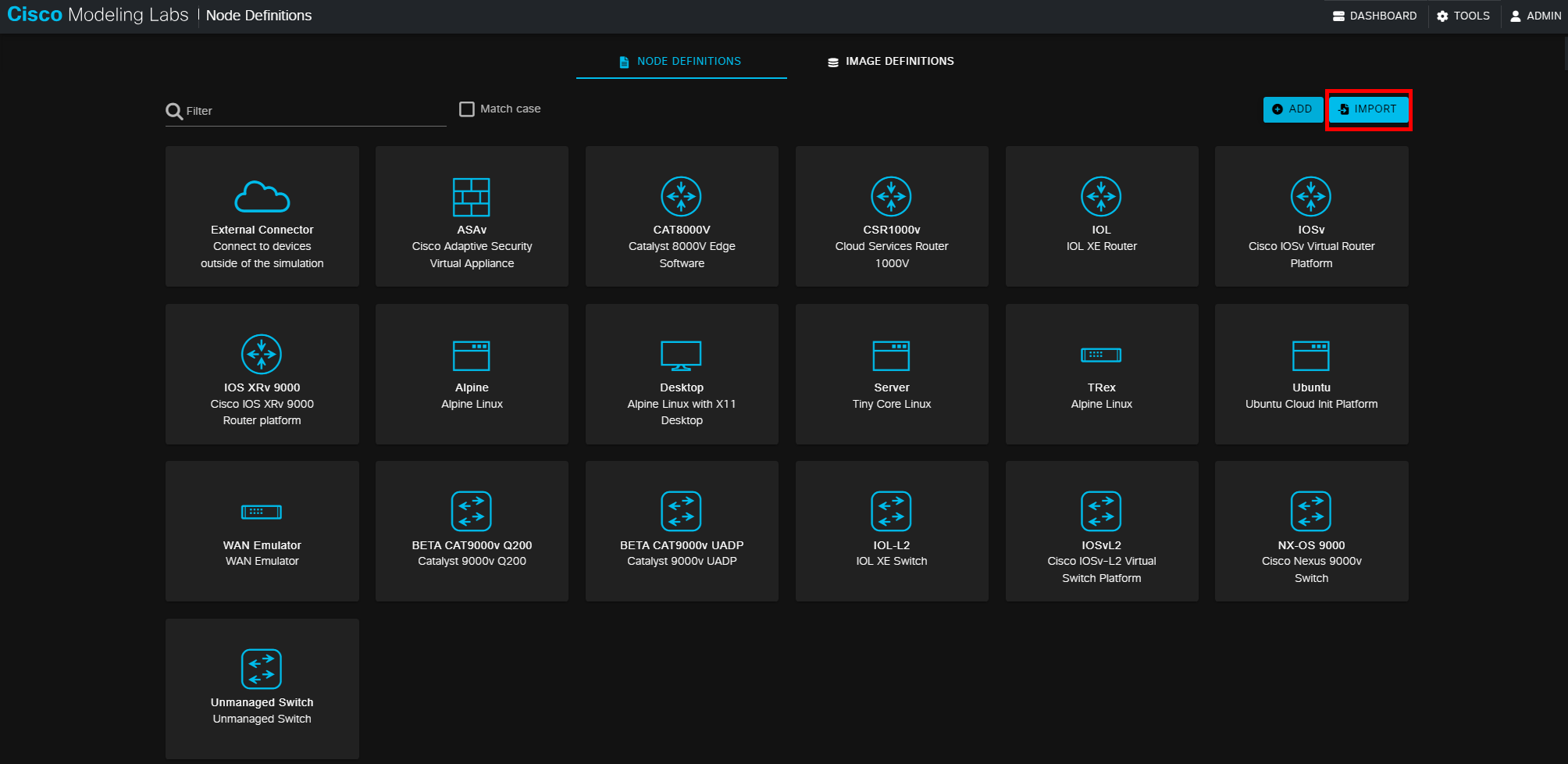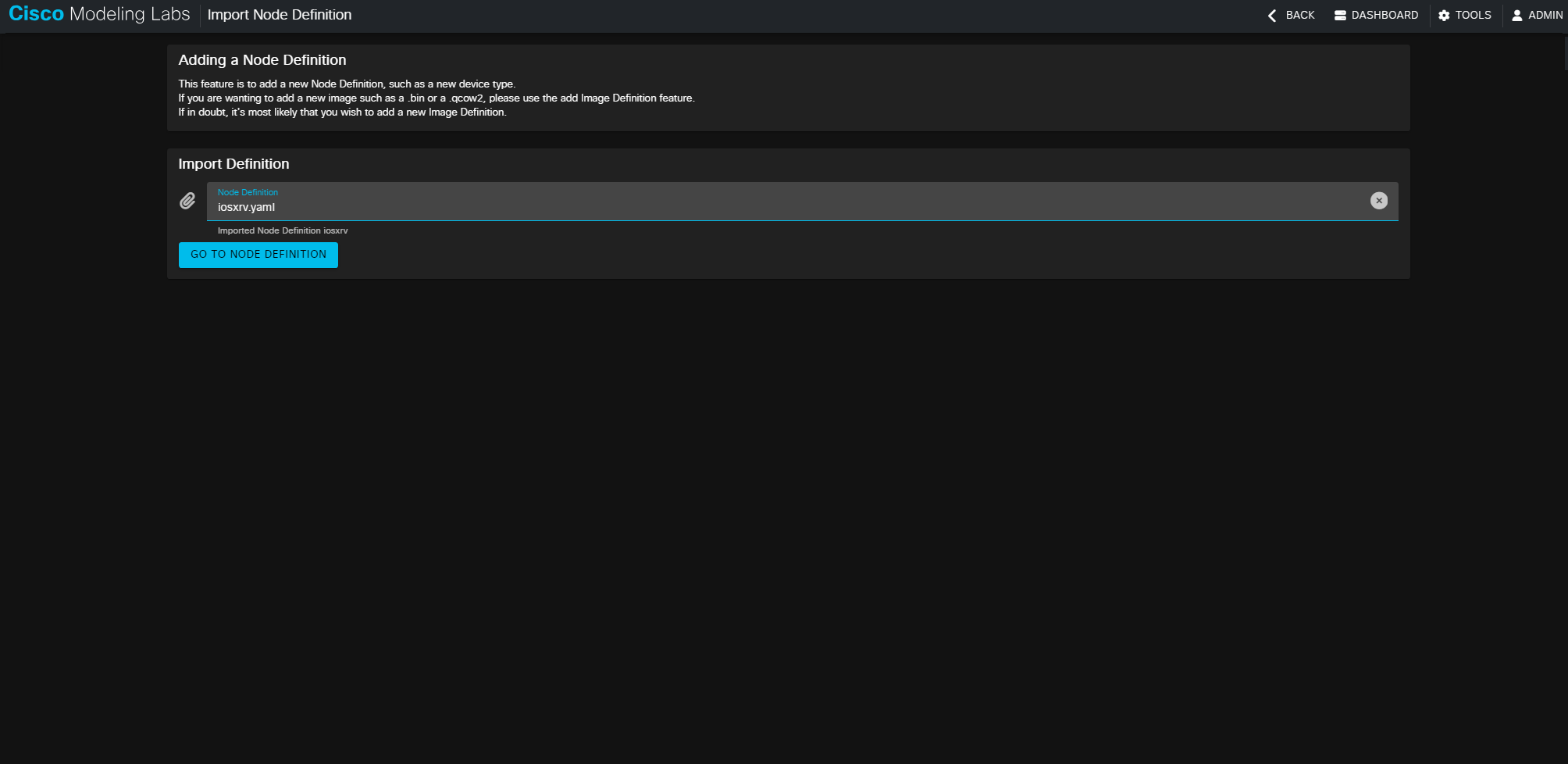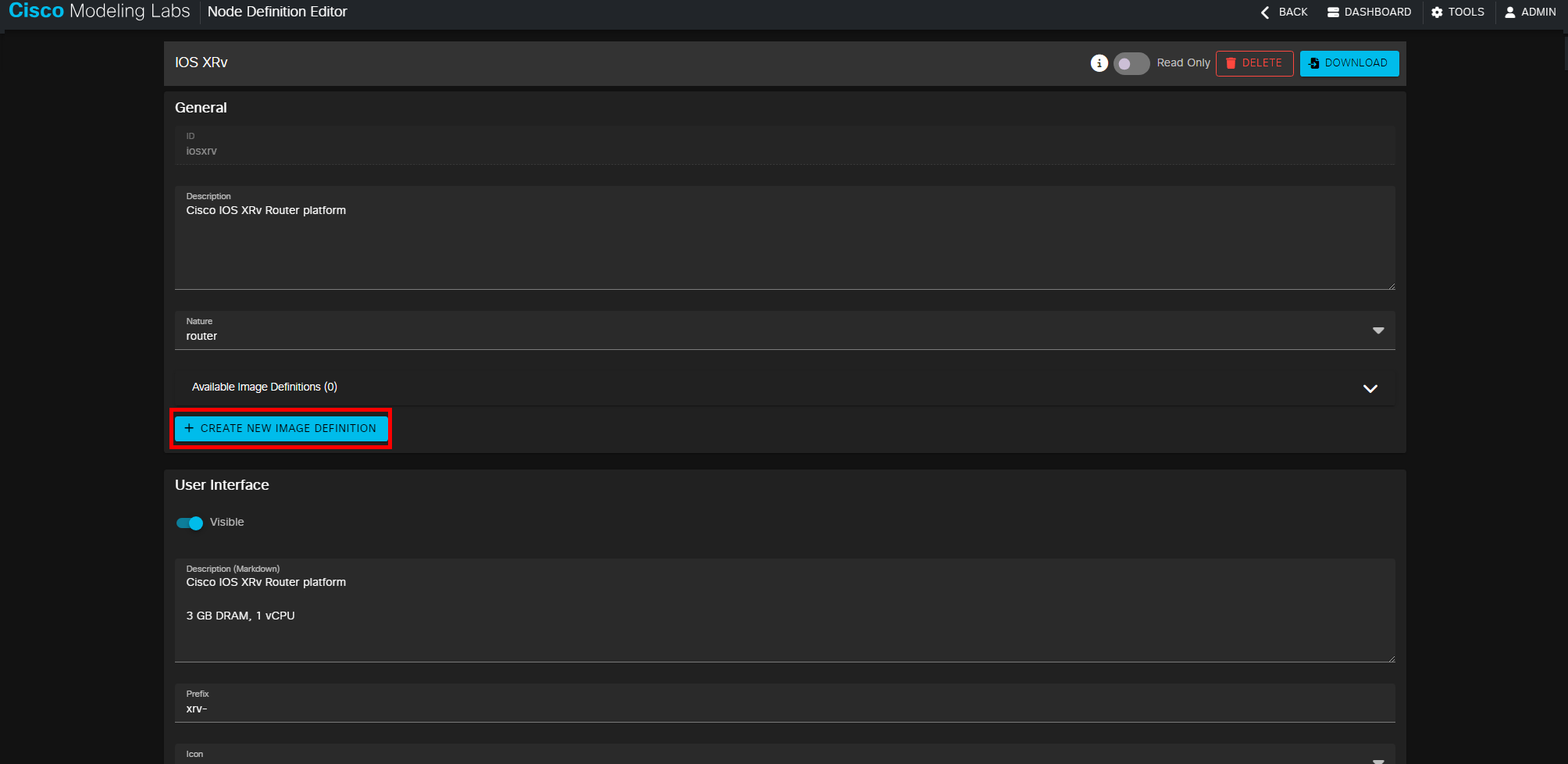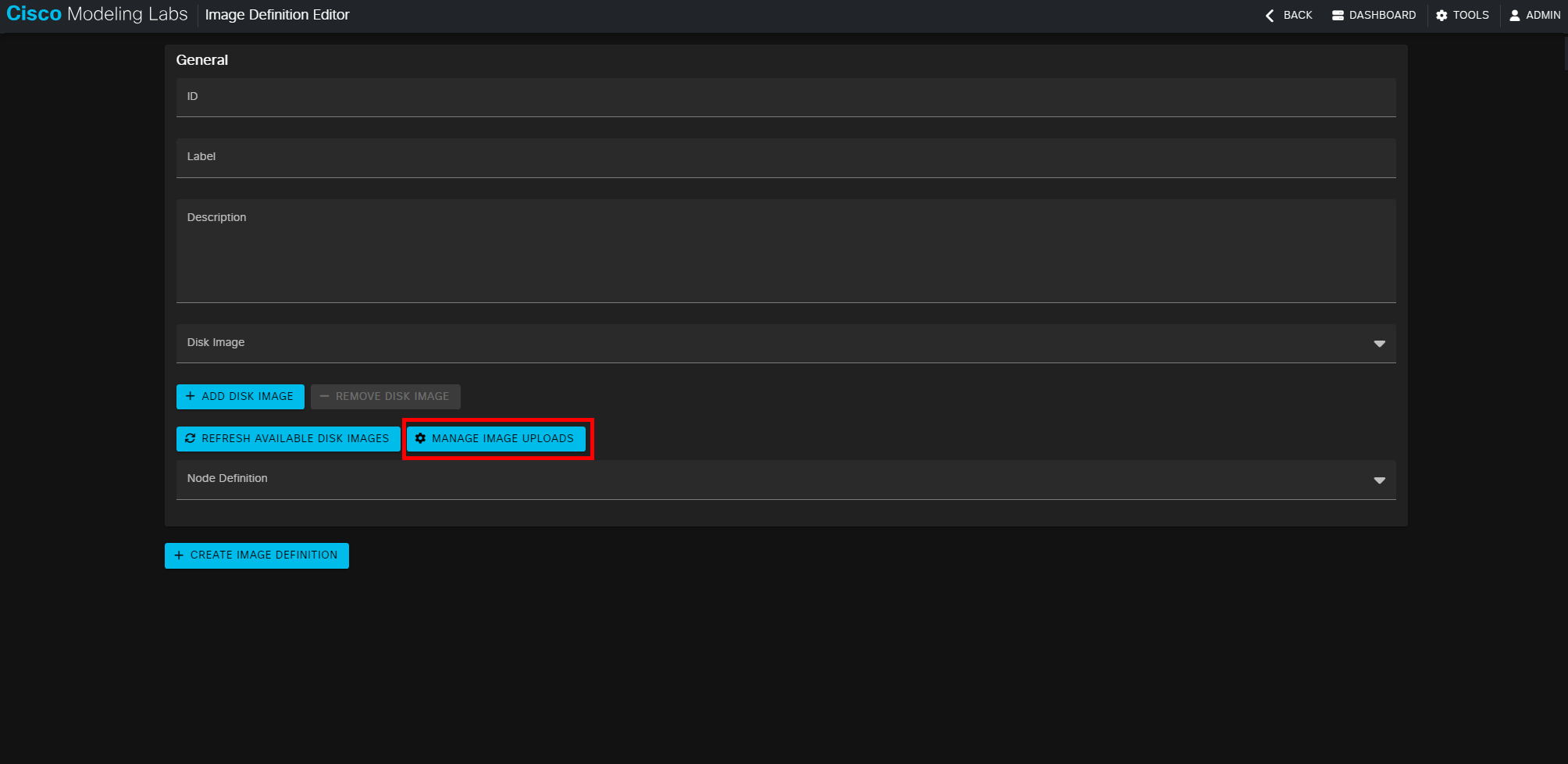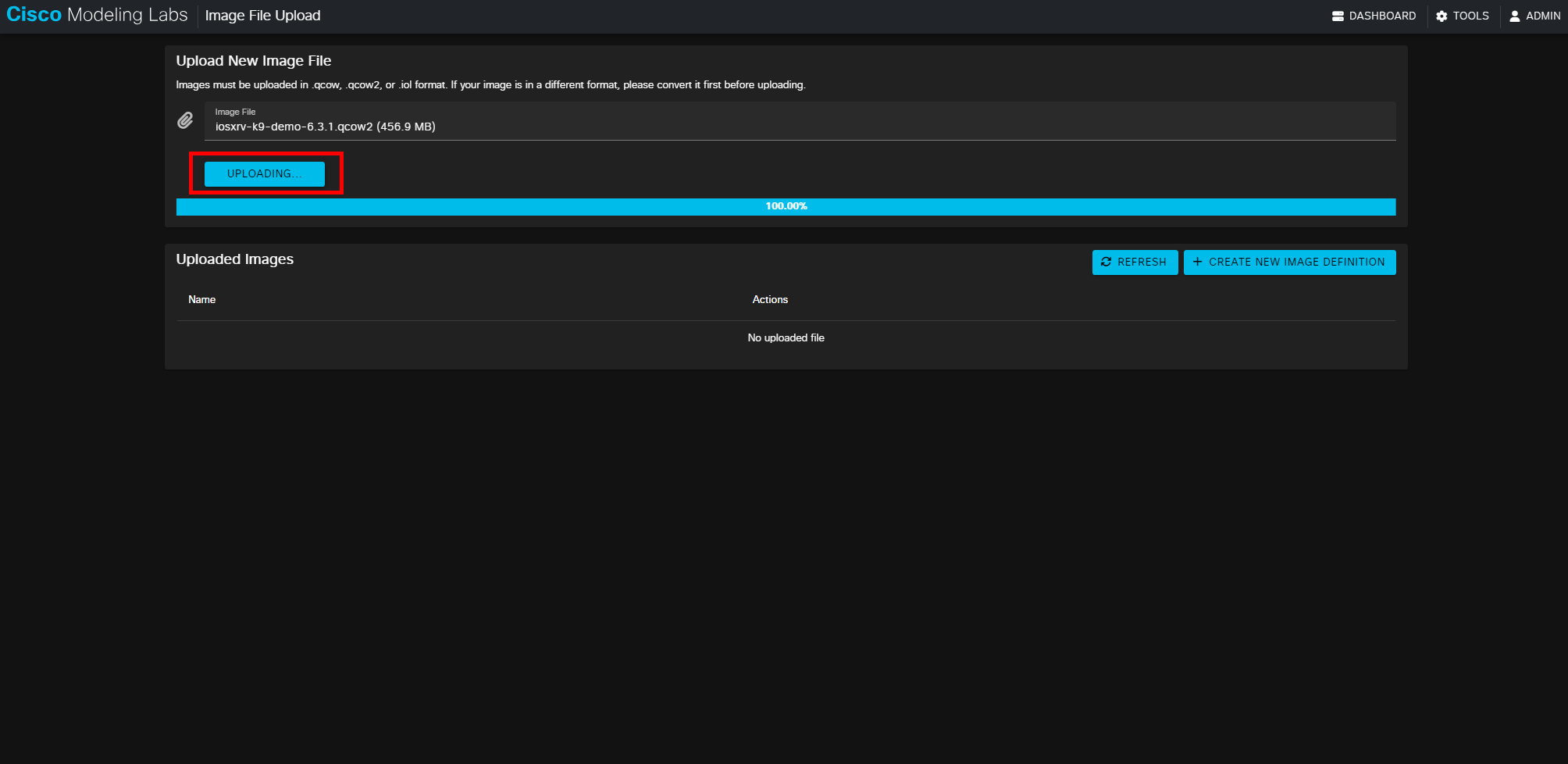CML 2.7 – Adding the IOS-XRv image

Cisco Modeling Labs 2.7
As of Cisco Modeling Labs (CML) version 2.7, the standard IOS-XRv image has limited support and fewer features compared to the newer IOS-XRv 9000 image, which is the preferred option for IOS XR simulations in CML. The IOS-XRv image is not included in the refplat ISO and the only option available after a fresh CML 2.7 install is XRV9K.
The IOS-XRv 9000 image includes more robust MPLS and VRF capabilities, such as successful L3 MPLS VPN implementations, making it a better choice for complex routing scenarios. However, the IOS-XRv image itself remains available with limitations, including a lack of L2 MPLS VPN support in certain scenarios.
XRv vs XRv9K resources
The only challenge with the IOS-XRv 9000 image is that it requires slightly more resources than the IOS-XRv image.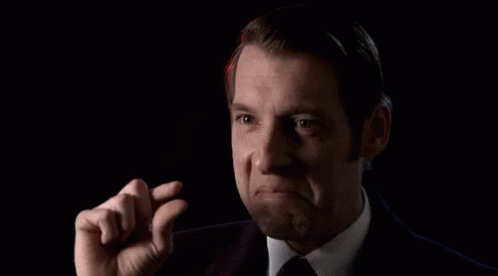
| CPU | Memory | |
|---|---|---|
| IOS-XRv | 1 x vCPU | 3 GB |
| IOS-XRv9000 | 4 x vCPU | 20 GB |
Obtaining the IOS-XRV Image
For each version of Cisco Modeling Labs (CML), you can find the available virtual images in the reference platform (refplat) ISO file provided with each software release. This ISO, typically named with a version identifier (e.g., refplat-<date>-fcs.iso), includes the latest supported router, switch, and firewall images for that CML version. Cisco documents the images bundled within each refplat ISO on its DevNet and Cisco Modeling Labs documentation pages, where you can check compatibility and feature sets for each image type (e.g., IOSv, IOS XRv, Nexus, and Catalyst SD-WAN). To access and download these images, visit the Cisco DevNet CML resources or the Cisco Software Download portal, where each refplat ISO and its supported platforms are clearly outlined
I was looking for the IOS-XRv image which was still available in CML version 2.2.
The CML Documentation can be found here:
Within each version’s page navigate to:
- CML [version] admin guide
- System defaults
- Reference platforms and images
- System defaults
Knowing the image was available in CML 2.2, we need to get the refplat ISO from the cisco download site.
Downloading the CML 2.2 RefPlat ISO
On the download page navigate to the right version and download the ISO.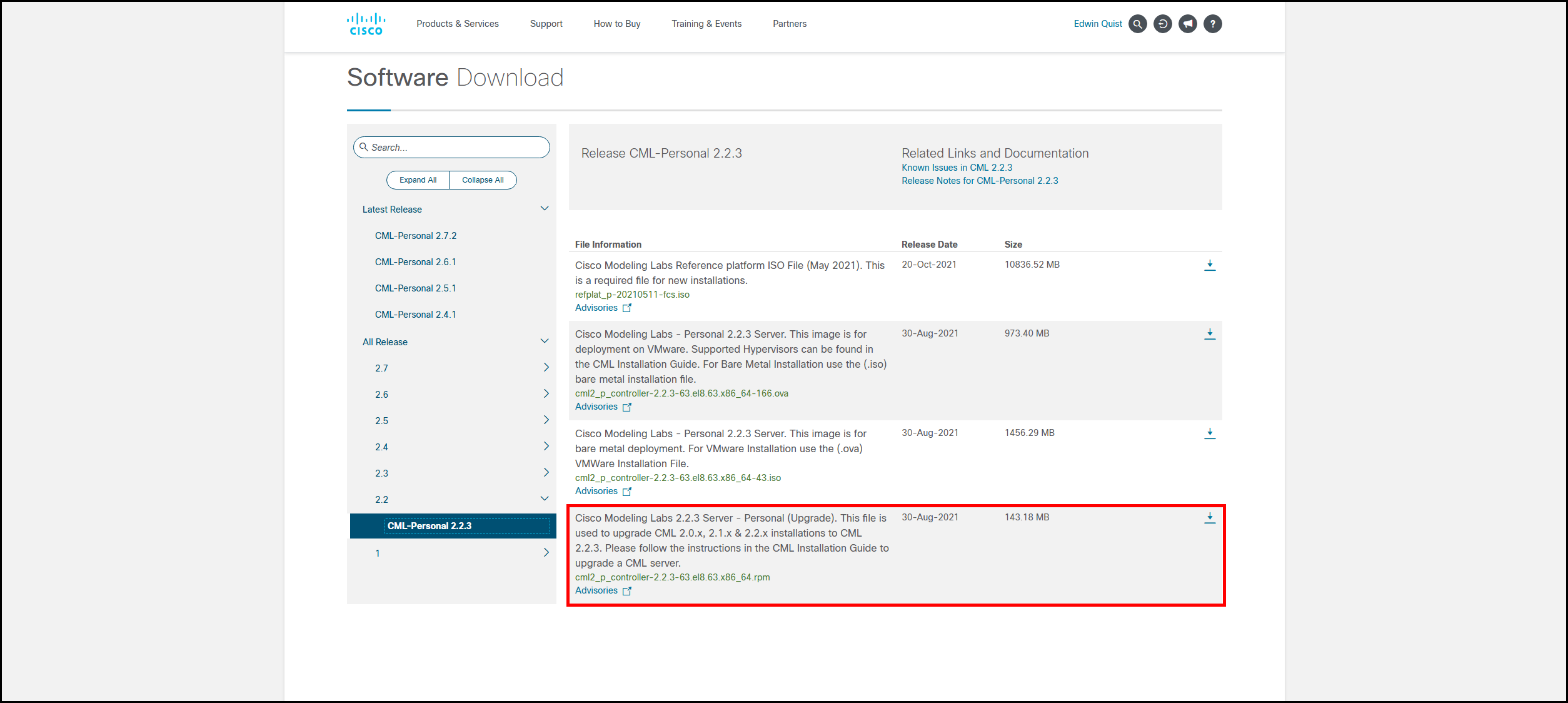
When you mount the ISO you see the node-definitions and virl-base-images directories.
Navigate to the IOS-XRv in both directories and extract them. We are going to install them in CML.
- iosxrv.yaml
- iosxrv-6-3-1 directory
Installing the Node and Image definition in CML2.7
In the standard CML interface go to Tools -> Nodes and Image definions
Import:
Select the node definition from the refplat ISO (iosxrv.yaml) and click the “Go to node definition” button:
This will import the node definition, next up is the image.
From the node definition click “+ Create New Image Definition”:
And upload the IOS-XRV-K0-Demo-6.3.1.qcow2:
The images is uploaded and available to select: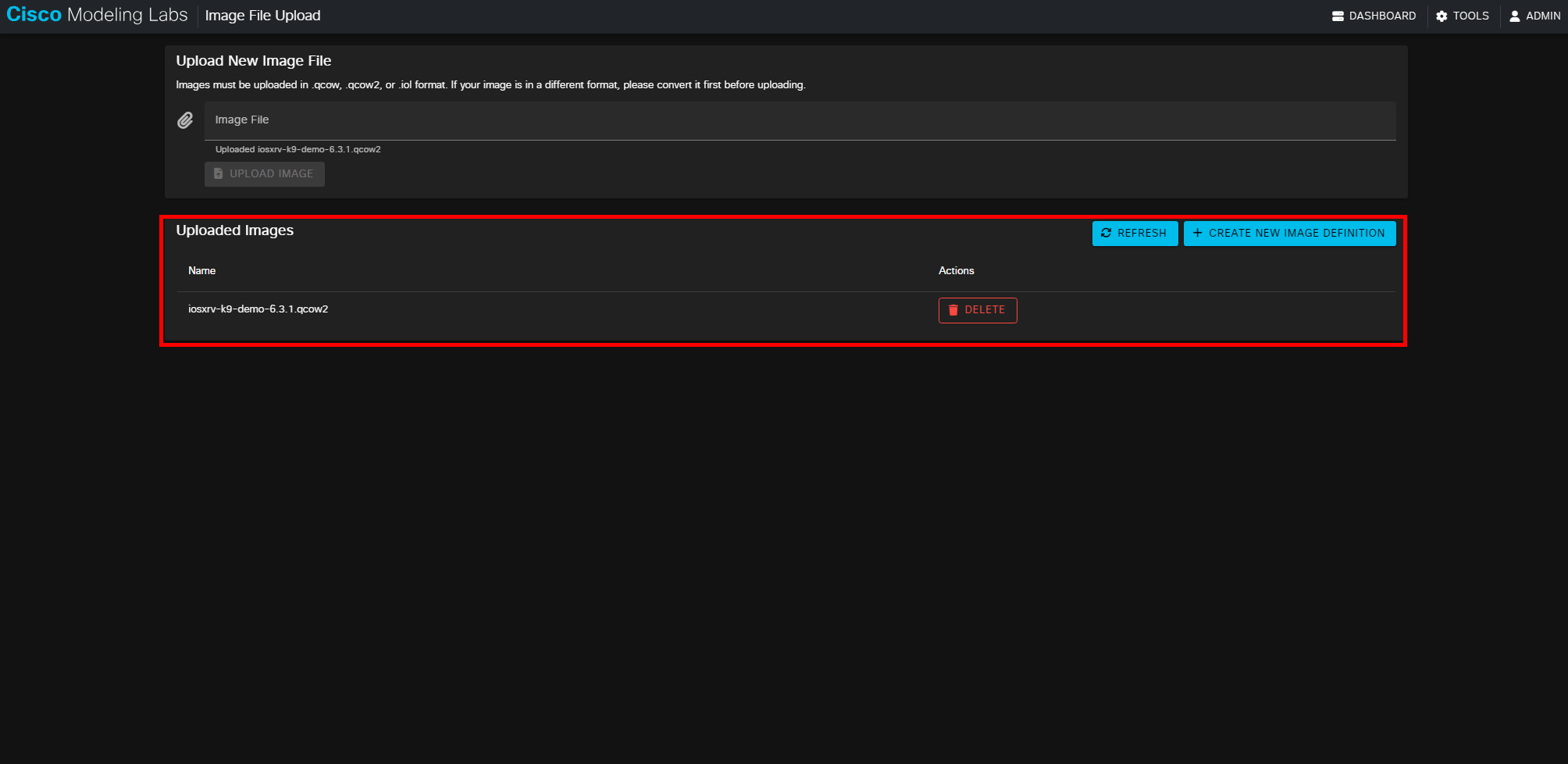
Continue with the image parameters: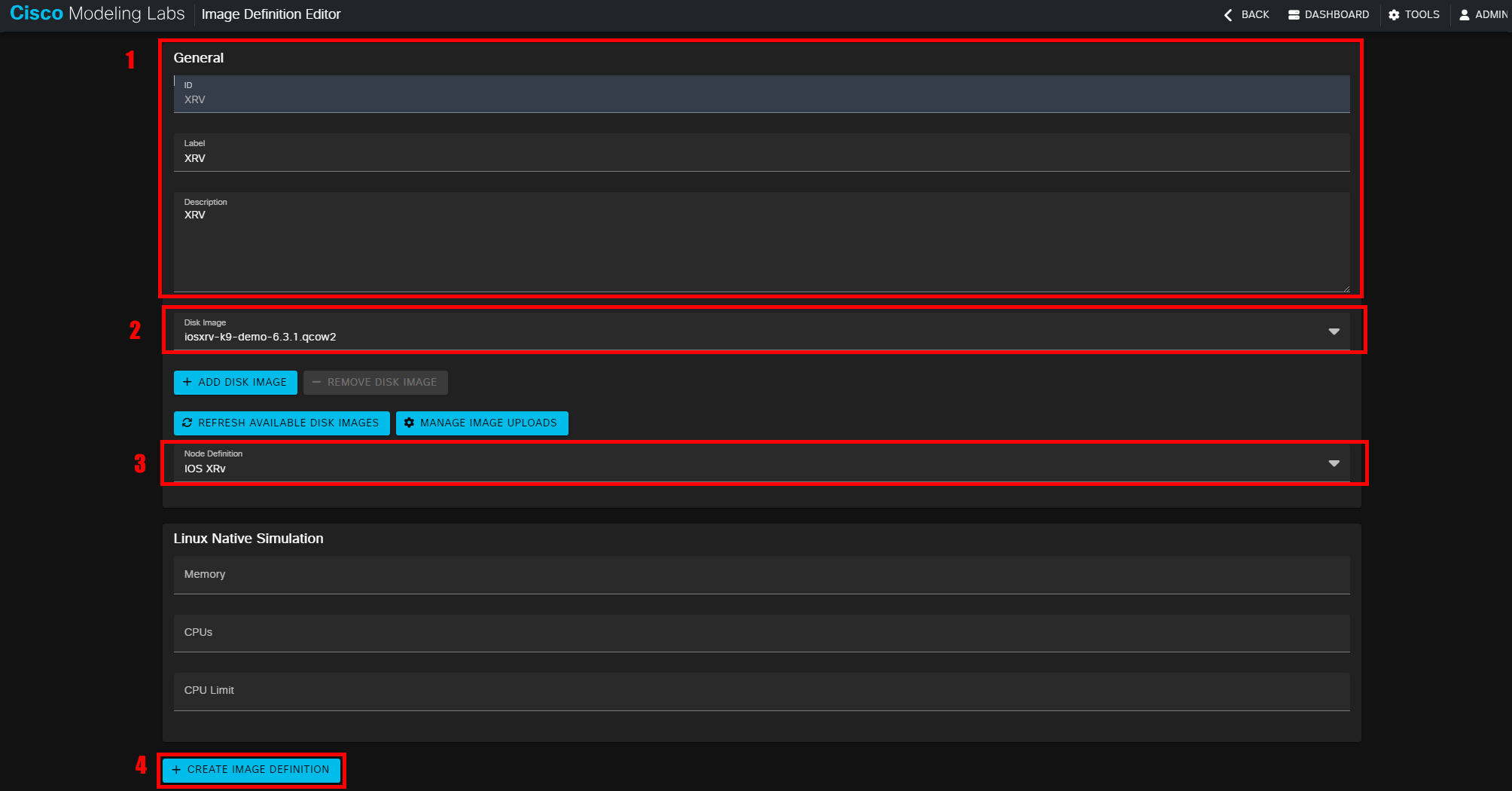
The node is now available to use in labs: