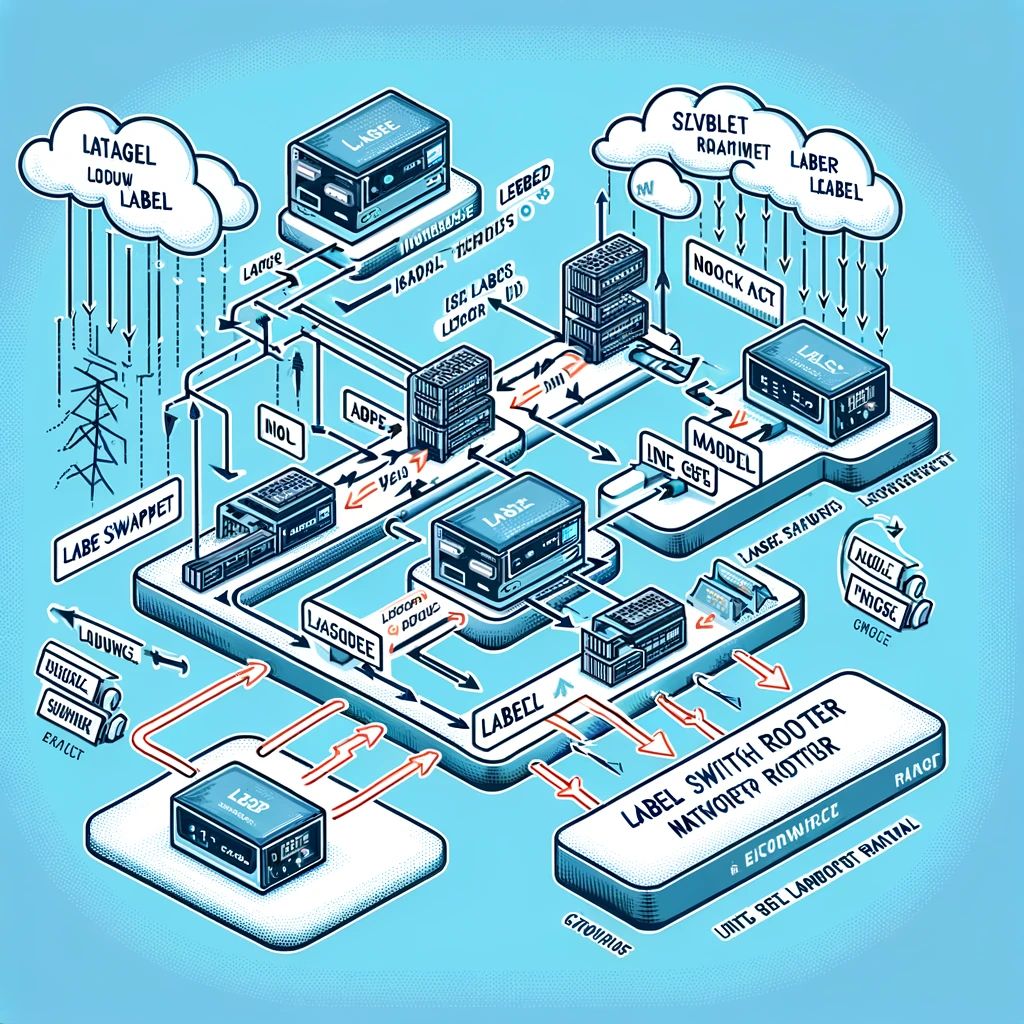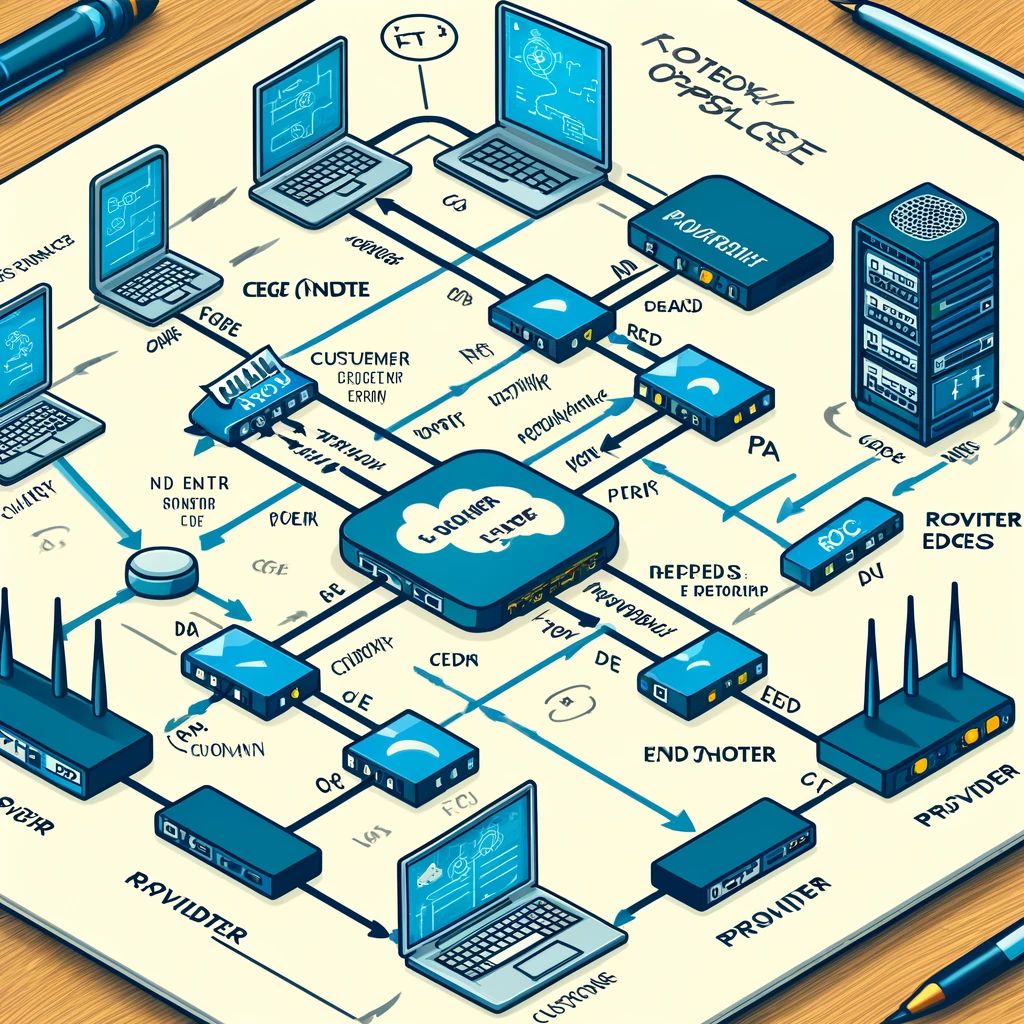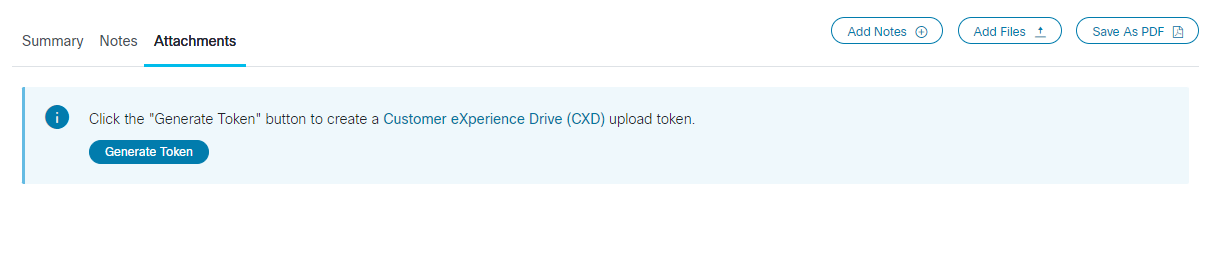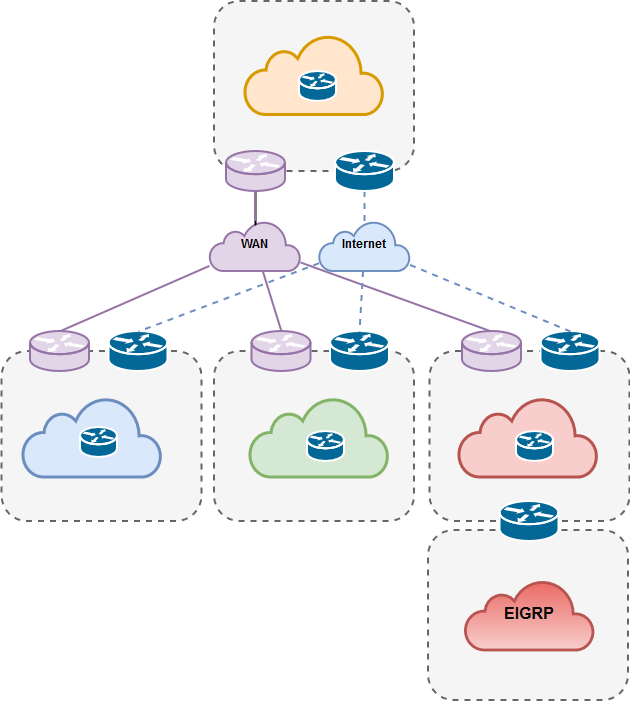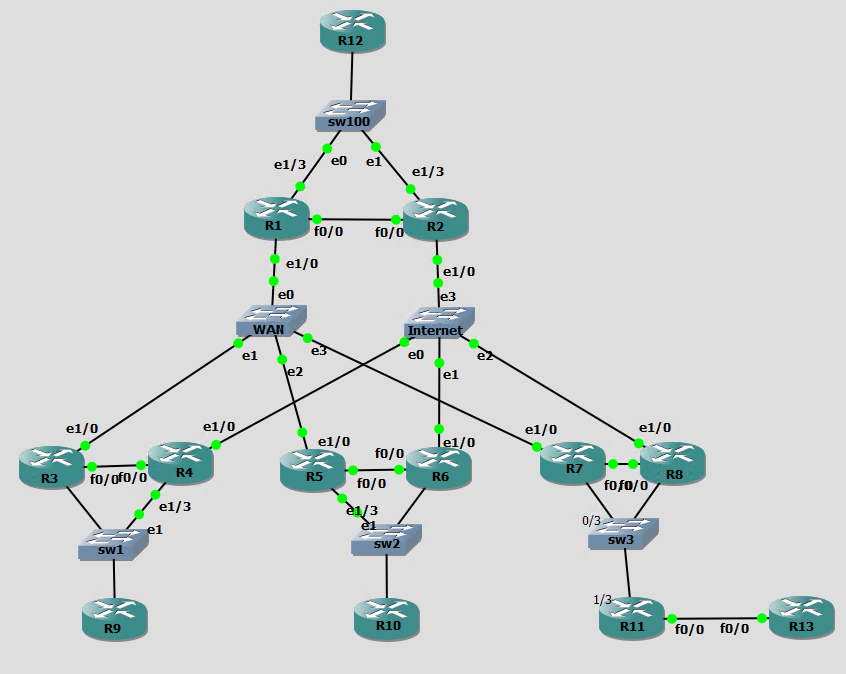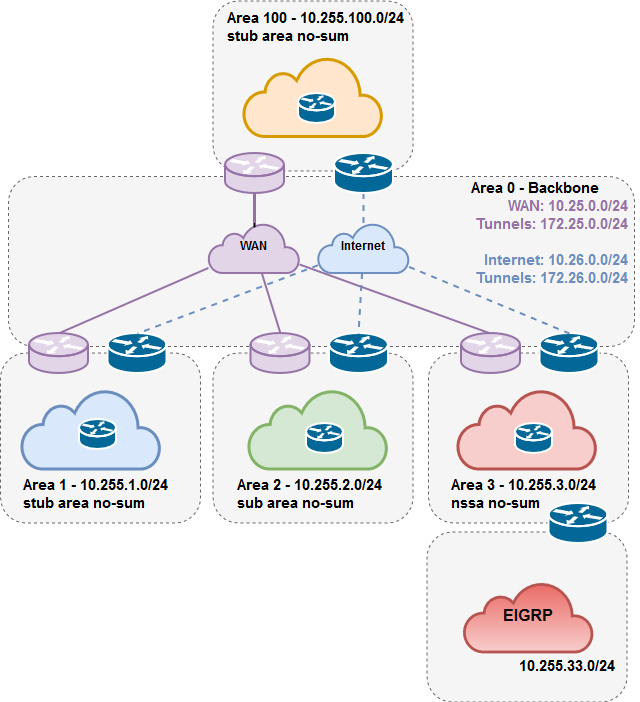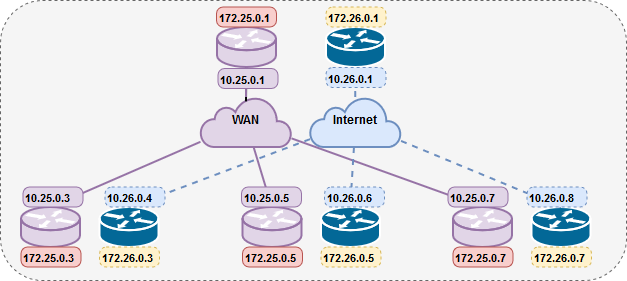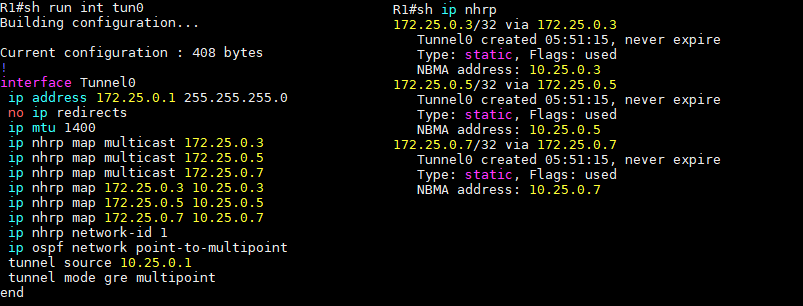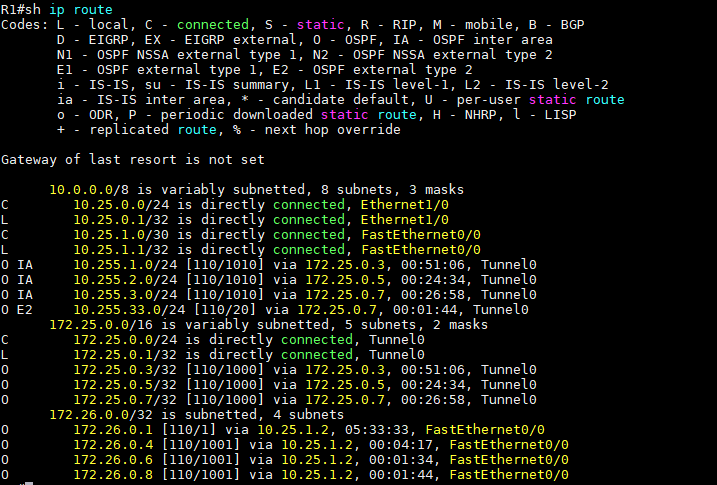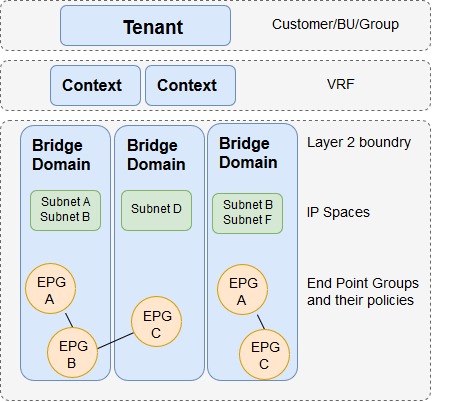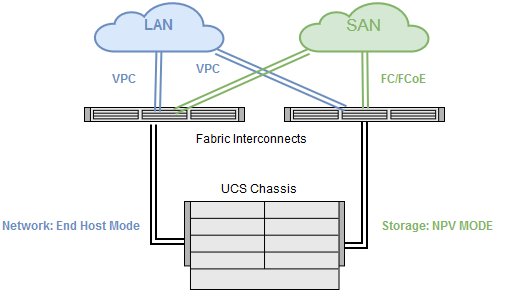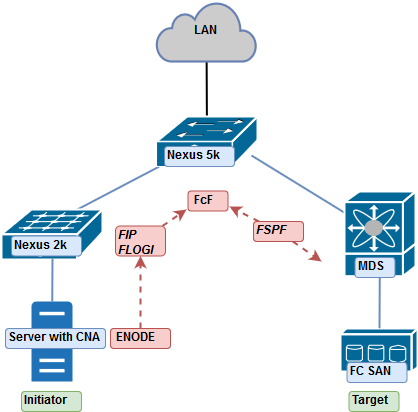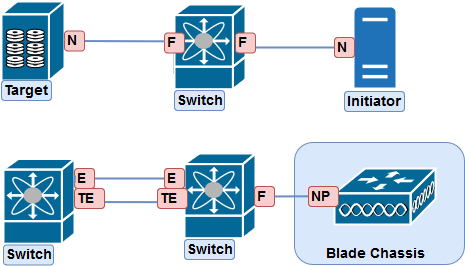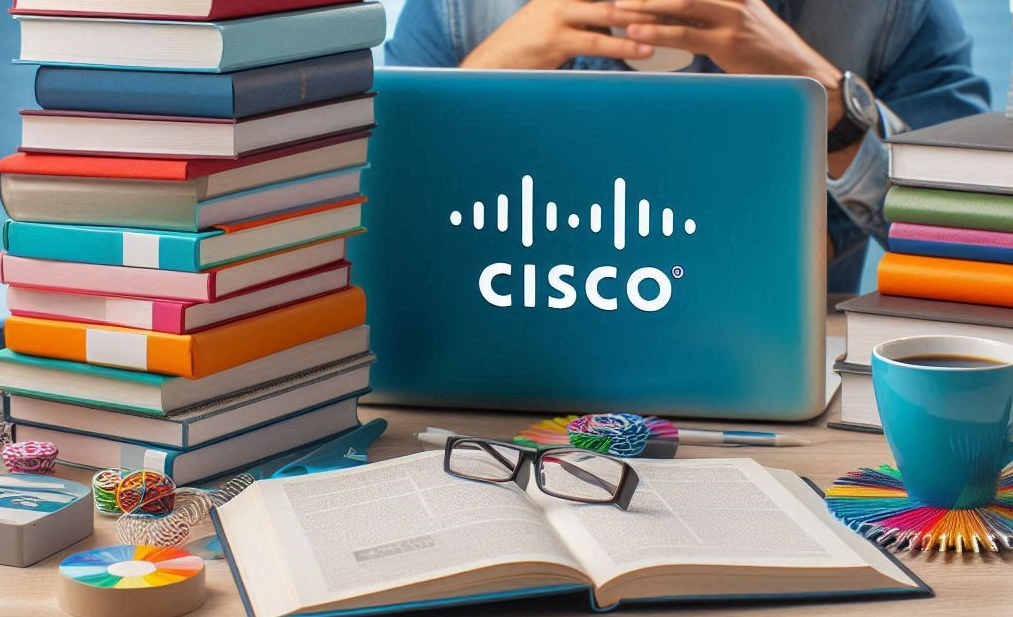
CCNP SPCOR 350-501 Official Cert Guide ( Release December 2024 )
https://www.amazon.com/CCNP-SPCOR-350-501-Official-Guide/dp/0135324807
No Ciscopress link yet.
SPCOR Cisco study Materials
https://learningnetwork.cisco.com/s/learning-plan-detail-standard?ltui__urlRecordId=a1c3i000003OvP0AAK<ui__urlRedirect=learning-plan-detail-standard
SPCOR Cisco Official Learning Matrix
https://learningcontent.cisco.com/documents/marketing/exam-topics/CCNP_SP_v1.0_Learning_Matrix.xlsx
SPCOR Videocourses
Luc de Ghein’s MPLS Fundamentals:
https://www.oreilly.com/library/view/mpls-fundamentals/9780134675398/
Nick Russo’s pluralsight courses.
https://www.pluralsight.com/authors/nick-russo
https://www.pluralsight.com/courses/cisco-service-provider-spcor-350-501-intro-cert
https://www.pluralsight.com/courses/cisco-multiprotocol-label-switching-implementing
INE.com:
https://my.ine.com/Networking/learning-paths/83c88b88-9041-4079-b913-2bd0474dae26/service-provider-core-exam-350-501-spcor
INE Live Webinar: Understanding Inter-AS L3VPN – Option A/B/C
https://www.youtube.com/watch?v=wT0eQPMj2C
CBTnuggets:
https://www.cbtnuggets.com/it-training/cisco/ccnp-service-provider-core
SPCOR Unofficial Studyguide
https://ccnp-sp.gitbook.io/studyguide
This study guide reads as more of a lab workbook than a textbook. I would highly recommend labbing along with each section. Each article typically starts with some background information and theory on the topic. You will then see a “Lab” section that contains a topology diagram and a code block with startup configs, which you can use to quickly build your own lab and follow along.
SPCOR Cisco Live PDFs
https://red9.nl/ccnp-service-provider-350-501-spcor-study-materials/
The CCNP Service Provider v1.0 Learning Matrix for the 350-501 SPCOR training references a lot of Cisco Live presentations. Unfortunately almost all links are broken at the time of writing this post. I’ve been able to find all except one of the presentations from all over the internet from a mix of AD infested presentation sharing sites.
Here they are, straight up linked PDFs to save you from the waste of time
IOS-XR Workbook
https://www.fryguy.net/wp-content/uploads/2013/03/Cisco-IOS-XR-Introduction-Ver-1.pdf
Cisco Press Books/Video
https://www.ciscopress.com/store/ip-routing-on-cisco-ios-ios-xe-and-ios-xr-an-essential-9781587144233
https://www.ciscopress.com/store/mpls-fundamentals-9781587051975
https://www.ciscopress.com/store/troubleshooting-bgp-a-practical-guide-to-understanding-9781587144646
https://www.ciscopress.com/store/bgp-troubleshooting-livelessons-9780134582870
https://www.ciscopress.com/store/bgp-design-and-implementation-paperback-9781587144707
https://www.ciscopress.com/store/end-to-end-qos-network-design-quality-of-service-for-9780133116106
https://www.ciscopress.com/store/qos-for-ip-mpls-networks-9780133434996
https://www.ciscopress.com/store/layer-2-vpn-architectures-9781587051685
SPCOR Roadmap
https://learningnetwork.cisco.com/s/cisco-certification-roadmaps?tabset-4a075=a9b02
SPCOR V1.1 will go live on 20 september 2024.